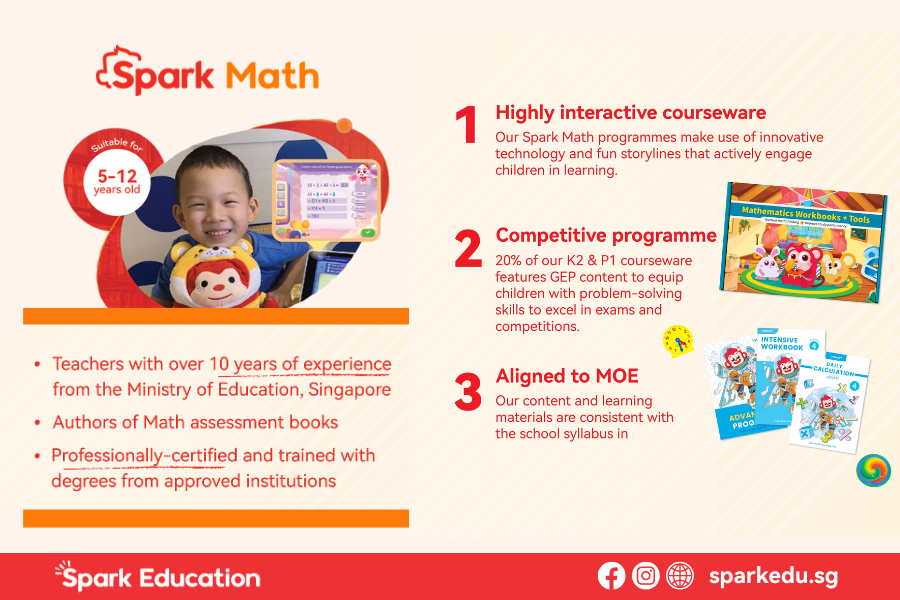The PSLE is a big deal, and having the right tools is key. This includes having one of the SEAB-approved calculators that your child can use confidently in the exam hall. Here’s a quick guide to choosing the perfect calculator for PSLE Math Paper 2.
Related articles: PSLE 2024 Exam Dates and Results Release, 2024 PSLE Math Exam Format Explained, New Math Primary Syllabus (P4-6)
SEAB-Approved Calculators for PSLE 2024
The Singapore Examinations and Assessment Board (SEAB) has a list of approved calculators for national exams, including the PSLE. The current SEAB-approved models for PSLE 2024 include:
- Casio: FX350MS, FX-82MS, FX-85MS, FX-95MS, FX-96SG Plus (until 2025 only), FX-97SG X
- Sharp: EL-W531S II, EL-W531S II Silver Edition (until 2025 only), EL 533X (until 2024 only)
- Canon: F-960SG

Choosing the Best Calculator for PSLE
Most of these calculators offer similar features, so the best choice depends on how comfortable your child feels using it. Here are some factors to consider:
- Stick with what’s familiar: If your child has been using a particular calculator model in class, keep it.
- Comfort matters: Let your child try out different models at the store. Get the one with the button layout and functionality that your child finds most easy and intuitive.
- Basic is best: While fancy features might seem appealing, the PSLE Math paper focuses on core math operations. A basic calculator with addition, subtraction, multiplication, division, percentages, and square root will be enough.
Extra Tips for PSLE Math Success
Master the Calculator:
- Practice, practice, practice: Encourage your child to practice using their calculator throughout their PSLE prep. Getting familiar with the functions saves them valuable exam time.
- Pack a backup: Pack a spare set of batteries (and possibly an extra calculator) on exam day to avoid any last-minute hiccups.
Calculator Requirements:
- Silent mode: Ensure the calculator is in silent mode with only a visual display.
- Model identification: Clearly show the model number and brand on the calculator.
- SEAB approval: Only use calculators with SEAB-approved stickers attached.
- Be prepared: Bring spare batteries or an extra calculator just in case.
- Clean calculator: Remove any irrelevant cartoon stickers or markings.
Know the Rules:
- Exam etiquette: Familiarize your child with the paper exam rules and manner stated in the SEAB calculator usage guidelines.
By choosing the right SEAB-approved calculator and ensuring your child is comfortable using it, you can help them feel confident and prepared for their PSLE Math exam!
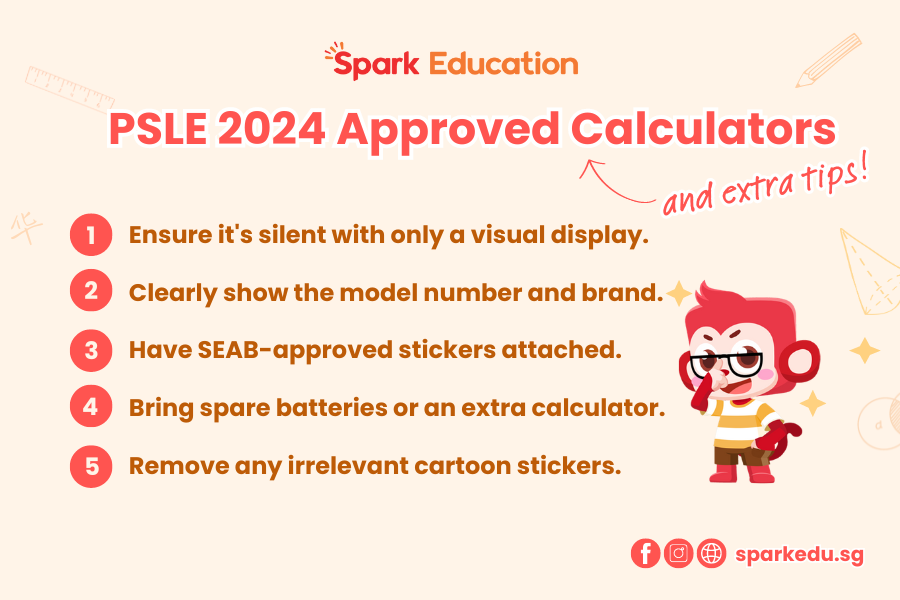
Ready to give your child a PSLE edge?
Join our Spark Math Advanced Programme. For our Spark Math P6 students, they enjoy the following complimentary resources to boost their PSLE Math readiness:
- Academic Enhancement Performance (AEP) program: Get a personalized study plan, set goals, and track progress with teacher and specialist support.
- Monthly live Q&A webinars: Clear up confusion with live explanations of monthly assessment questions.
- Intensive revision materials: Practice like the real exam! Use a digital smart pen to record learning activities while experiencing a pen-and-paper feel.
- PSLE Mock Exam: Get exam-ready with a simulated PSLE and prelim experience, including a review session.
Sign up for a FREE trial class today and experience the Spark Math difference!
FAQs about SEAB-approved calculators for PSLE
- Can I use a calculator in PSLE?
Yes, but you can use calculators only for Math Paper 2.
- What kind of calculator can I use in PSLE?
Your calculator should:
- Perform the four basic operations (+, -, x, ÷) and handle fractions.
- May have square root, cube root functions, and display Pi (π).
- Silent with a visual display (no beeps!).
- Check SEAB’s approved calculator list for PSLE 2024.
- What if my calculator breaks during the exam?
Bring a spare! You’re responsible for its working condition. Sharing is strictly not allowed during the exam.
- Can I use a fancy calculator with extra features?
No, do not use calculator with:
- External storage (memory cards)
- Wireless connection
- Pre-programmed information
- Check SEAB’s approved list for PSLE 2024.
- What about the instruction manual that came with my calculator?
Leave them at home! Formula leaflets are not allowed. If you can’t remove such information from your calculator, cover it securely.
- Does my calculator need a specific brand or model number?
Yes, your calculator needs a clear brand and model number for verification.
- Can my calculator show words or letters?
No, you can’t use calculators that can display words or store text.
- Do I need to clear anything on my calculator before the exam?
Yes, clear any information or programs stored in your calculator before the exam.
- Can I use a graphing calculator for the PSLE?
No, graphing calculators are only for specific GCE A-Level subjects, not the PSLE.
- What happens if I use a non-approved calculator for PSLE?
It’s a violation! Don’t use calculators with banned features or try to retrieve information during the exam.
- Can I use a calculator from previous years’ exams?
Yes, previously approved models are still allowed (unless SEAB withdraws approval due to policy changes).
- Can I still use the SHARP EL W531 XM calculator for PSLE 2024 Math exams?
Yes, you can still use it for PSLE 2024 Math exams. The SHARP EL W531 XM model is not on the latest list for 2024 because the vendor hasn’t renewed its approval period, but previously approved models are still okay. Just be aware that SEAB can withdraw approval in the future (with at least 2-year notice).
- What if my calculator model is not on the latest SEAB-approved list?
All previously approved models are likely still okay to use. That’s because the list shows currently available calculators. If a model isn’t renewed for the list (vendor’s responsibility), it becomes “previously approved.”
Final advice: Always check with the school teacher or SEAB if you’re unsure about your child’s calculator.
About Spark Math by Spark Education
Spark Education combines engaging technology with expert curriculum to make learning effective and personalized. Our team of educators, including former MOE teachers and child psychologists, creates a Spark Math program that:
- Matches the latest MOE syllabus for a seamless learning experience.
- Teaches effective answering techniques to boost exam confidence.
- Develops problem-solving and critical thinking skills for lifelong success.
Sign up for a FREE trial class today and experience the Spark Math difference!